Login to your Webmaster Tool >> Click on your website >> Go to optimization section >> HTML Improvements.
Here you can see suggestions from Google if any. Like I have noticed for my blog.
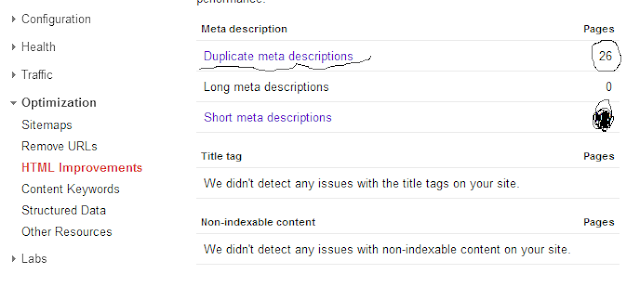
Then you will realized the fact that generally archive pages does not hold any content. Various information from several individual posts display on them only. In that case your archive page and that post are having the same content, which Google will mark as duplicate content.
How to remove duplicate meta description?
Simply put a “noindex” robots meta tag to the archive pages. Here the steps:Login to your Blogger account.
Go to Dashboard > Template > Edit HTML. > Proceed
Search for the <head> tag and add the code below after <Head> tag.
<b:if cond='data:blog.pageType == "archive"'>
<meta content='noindex,noarchive' name='robots'/>
</b:if>
Now Google Robot will not index your page and you can save your blog from duplicate content penalty.
I hope this help a lot.next time my friends










No comments :
Post a Comment