What is the purpose of this tutorial?
If you've never used Google Analytics, the goal is to register an account and then ownership of your website / Blog. If you wore it before, you just need to add a new property. In both cases, we have to integrate a tracking code on the blog, which will collect all the information necessary to produce the statistics.
Do I really need if I just start the blog?
It is highly recommended, it is a necessity, even if your blog takes only a few days and visits published is not what you care about is more important for the future leave this task done from the beginning. Of course if your blog takes more time is urgent and you have the necessary configuration.
Tutorial. Steps to register your blog on Google Analytics
Step 1 and 2 of the tutorial is conditional on whether or not you were already user of Google Analytics.
1. Case 1. I am new, I never used Google Analytics
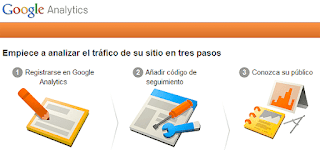
Access to Google Analytics
Then it will show a wizard.
The first step is to register your account see image in step 1. After filling the data, press the Create Account button and continue at step 3 of this tutorial.
Two. Case 2. I already had an account set up in Google Analytics
Access to Google Analytics
Upon entering, select your account
Click add new property. See display this step. Click the Create button property to subsequently obtain the tracking code.
Three. Get the tracking code (common for both cases)
On the tracking code. Copy the code by right-clicking or Ctrl C provided on this page and go to siquiente step.
April. Paste the tracking code on the Blog
Access Blogger
Click Template tab
Make a backup by clicking the "Create Backup / Restore"
Click the Edit HTML button
Click the Continue button
Press the key combination Ctrl F or Ctrl B (Mac ⌘ ⌘ F or B) and looking
Tracking code paste previously obtained just above the line found
Save, view your blog, you should not be anything unusual
Once these steps, wait 24 hours and returns to access Google Analytics in order to verify that you are data on visits to your blog.










No comments :
Post a Comment