What is Google Currents?
Google Currents is an application to be installed in any of the above mentioned devices from Android Market or from the Appstore as applicable.
Google Currents can subscribe to Publications. These editions are created using Google Currents Producer and this is where it gets really interesting as you can take advantage of RSS (Feed) of the blog as a source to create a new edition. But not only that, they also create other sections within your linked Edition Flickr, Picasa, YouTube, Google+ and all the RSS feeds you want.
We're actually doing a magazine or trade publication compatible with iPhone, iPad, Android and tablet all from a single service called Google Currents. I have found what I've been looking for so long, finally a service (from Google no more and no less) which ensures the correct display of the articles in my blog on these devices.
Google Currents is more than an RSS reader and the source is a repeat edition which in turn is composed of different sections (rss, photos, videos, articles, etc.).
You should see the following video of just over 1 minute to see how Google Currents. Each icon on the home screen are Editions.
After mastering this new service, we set to work to create our own from the Blog Edition.
How to create a Google Currents edition with the contents of the blog?
1.Connect with Google Currents Producer (only from the Google Chrome browser)
2.Accept the terms of use, you must fill out a short form
3.The next step is to create a new edition using a form which asks:

Edition name
RSS Feed
(http://tublog.blogspot.com/atom.xml)
Optionally Youtube channel
4. Click the Create button to start the process of creating your new edition. You see this is a quick start wizard where it asks for two basic elements, the feed and a YouTube channel, you add more after more sections to your edition
5. Once completed, the entire interface to access Google Currents Producer of where you should go reviewing and completing the information on the different tabs.
Interface Google Currents
I have highlighted in Red are those keys though of course you must go through each of them. Once you have your sections and you have it ready, the next step is the distribution. Which is to offer to the readers of your blog a link to subscribe to your issue from your device.
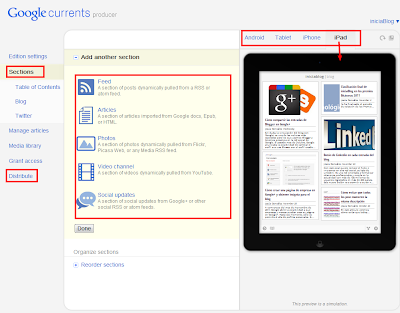
IniciaBlog editing Editing for iPad, iPhone and Android devices using Google Currents Producer
Obviously the first thing you should try is yourself, remember that requires that you have previously installed the Google Currents.
As you can see is a very good service that solves a complex issue. Followers of the blog will have a compatible editing on these devices also leveraging the power of each one of them.
From the Distribute tab you can get the link then you will promote to your readers.










No comments :
Post a Comment